THE LK BLOG
Welcome to
THE LK BLOG
Welcome to
Etsy is a thriving marketplace with a goal of keeping commerce human. Etsy’s goal is to connect buyers with makers from all around the world. When a buyer comes onto the Etsy Marketplace, they are often searching for a specific item. They will likely start with the Etsy Search bar. It’s Etsy’s hope that once the results are displayed the buyers will find and item and they will purchase. The hope is that they are thrilled with the experience of finding something special. To help Etsy sellers connect the keywords that buyers are searching for, I’ve created The Etsy Keyword Template, click here to access.
Etsy sellers have the opportunity to tell Etsy what they are selling in each of their Etsy Listings. Within each listing sellers use keywords to describe their products. The keywords are placed in the items title, categories, attributes, description, and tags. When a buyer searches and there’s a match to the search query the seller’s items have the opportunity to be displayed to the buyer. Etsy ranks the most relevant items at the top of the search results.
The first step in getting your items seen is to find keywords that your target customer is searching for. I like to start by attempting to describe my item with 13 key phrases. I like to limit the phrases to 20 characters. That’s the max number of characters you can have within each tag. To keep myself organized I use this Etsy Keyword Template, click here to access. I save so much time by entering in my key phrases here first. The template is a list that makes sure your key phrases are only 20 characters long. Download it here to save yourself time and stay organized.
To find the most relevant key phrases for my title, I head to the Etsy Search bar. I start typing in one phrase that describes my item, this is the phrase I think I’ll lead with in my title as it’s the most relevant. As I type Etsy shows a list of search phrases that people are currently searching for on Etsy. This is gold. I can now use these phrases to populate the Keyword template, click here to download.
After I’ve explored the search bar results, I’ll press enter for the phrase I typed. I’ll see what etsy listings appear. I look for an Etsy listing that’s similar to the one I’m selling. I’ll then open the listing and take a look at the details. Because this is an item that’s similar to the one I want to sell, I take a look at what could make it successful. I look at the photos, the description, etc. Then, I scroll all the way to the bottom of the listing so I can take a look at what key phrases this seller used. I navigate all the way to the bottom of the listing where it says, “Explore related searches.” I take a look and see what’s listed. These are the tags that this seller has added to their item. It normally sparks some inspiration and I add some of these phrases to my Keyword template, click here to access.
To ensure you have a well rounded set of key phrases/tags, think about the following:
Once you’ve come up with your 13 key phrases you can start to
Keywords in your title are an important component of helping your item show up in a buyers search. The goal of the title is to show a clear and concise description of your listing. The buyer will see the first image in your listing images and then the first 6-7 words of your title on desktop and 3-4 words on mobile. Because of this, you’ll build your title by leading with the most relevant Keyword phrase. Note that, your title can not exceed 140 characters. To help with this, I use the Etsy Keyword Template, click here to access. I build my title off of the key phrases I listed, the template lets you know if you’ve gone over the 140 character limit.
When writing your title, you’ll want to entice the buyer to click in to your item. The goal is that they’ve found a match to what they are searching for. They can tell that from the image and the first words that display! If you would like to use multiple phrases in your title separate each phrase with a comma. Try not to make your title so long that it becomes confusing. I do a quick, “read out loud” test. Read your title out loud and see if you are repeating too many of the same words. Make sure the title is clear and readable. Here’s an example of a clear title, it even has a call to action.
Modern Wedding Timeline Template with orders of events for the day of the wedding. Design, download and print this wedding timeline card.
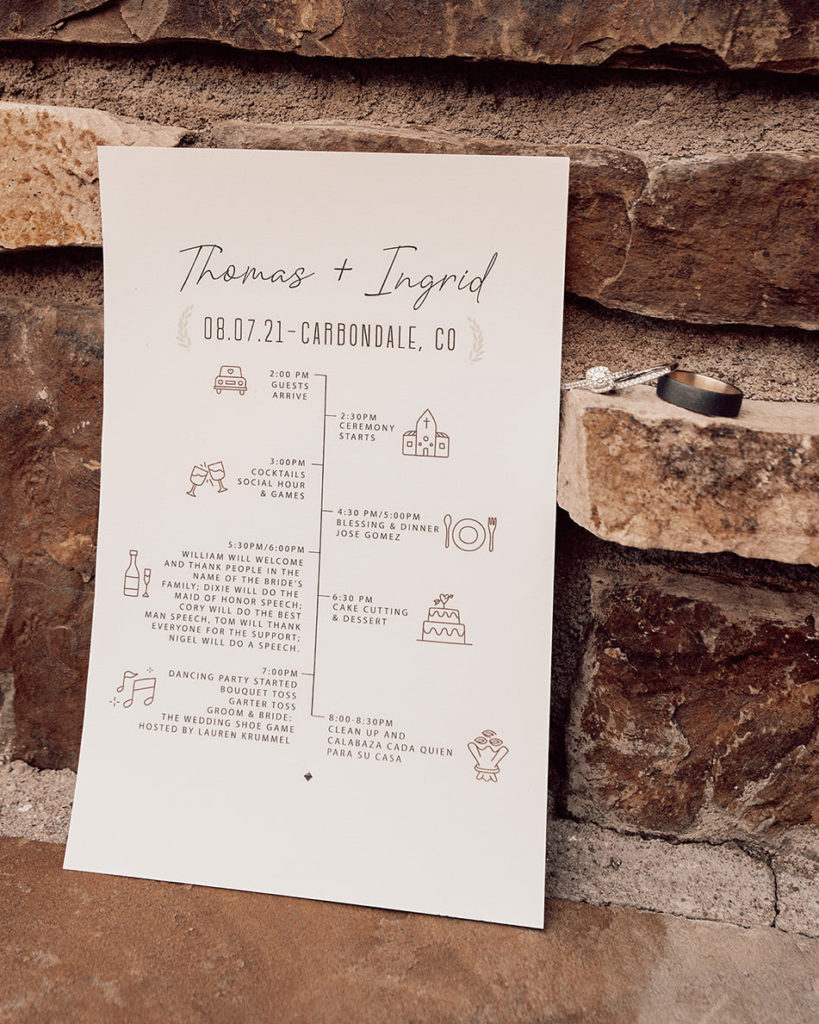
After building your title, think through what categories you would like your items to be found in. Start typing in the most relevant keyword phrase that best describes your item. You’ll see the categories populating, choose the list that is the most descriptive and describes your item the best. I enter my categories selected into the Etsy Keyword Template, click here to access. one by one to see them next to my 13 key phrases, the listing categories that you choose become tags. For example when I typed Wedding Timeline in to the Categories search I received the following tags:
That’s six extra tags that my item now has! The listing will be placed within those categories and will qualify for search results when a buyer searches for those terms.
As you complete your categories, the attributes will display. Attributes will flex depending upon which category you have selected. For example if you have a category of women’s tank tops your attributes that you can fill out to describe your tank top will differ from if you have a category of wedding invitations.
Fill as many of the attributes in as you can. For example, if you have color as an option within your attributes, fill in your colors. This way you’ll be added into the color filter when people search. As you further describe your item via the attributes these descriptors play into your items getting matched with buyers search terms.
Use your key phrases to write an engaging listing description. Etsy search does not scan descriptions for search ranking purposes, but search sites like Google will sometimes look at them. The first 160 to 500 characters tend to be the most important to external search engines, so it doesn’t hurt to have some relevant keywords mixed in!
The key phrases that you built in the Etsy Keyword Template, click here to access. are the tags you can put into your etsy listing! Make sure you use all 13 of the tags. Remember to use the 12 point checklist above to ensure your tags are well rounded.
Now you are ready to take action! Make sure you work as efficiently as possible, save time and stay organized with the Etsy Keyword Template, click here to access. Once you’ve decided on your keywords add a new listing, or update existing listings. Don’t be tempted to change your keywords on your listings regularly. It takes about 3 months for etsy search to really learn your listing’s keywords and determine its place in search.
It’s good practice to view your stats to see what people are searching for. Look at reviews and see what customers are calling your items or what problems they are solving by purchasing. Incorporating these things in your keyword strategy can be very beneficial.
To take action you can edit listings individually or you can add or remove a tag from multiple listings by navigating to your Shop Manager, then listings, then selecting the checkbox of what listings you would like to modify, then clicking Editing option and selecting Edit tags from the dropdown list. You can also edit your titles and tags by using the Quick Edit tool, which is located on the right hand side of your listings, this is helpful because it lets you make updates without clicking into each listing.
You’ve now conquered a keyword strategy, when put in to action will give you the best chance in ranking high in Etsy search. Enabling your target customer to find your items! Remember to download the Etsy Keyword template, click here to access. This will help you save time and be organized as you put your keyword strategy into place!
Love this kind of knowledge and want to dig in more? I suggest The Ultimate Etsy Shop Starter Kit.
